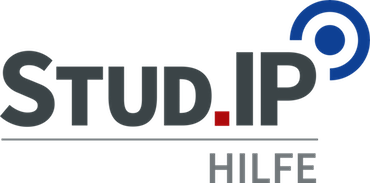New features
In this section you are given an overview of those functions which have been added to the respective Stud.IP versions.
Version 1.7
08.04.2008
- Stud.IP is now Shibboleth-ready
- Extension of the global settings by rules for blocking course data
- In the future PDO will be the standard method of database access
- Possibility of automatic request of a new password by the user
- Ajax extension for autocompletion in person and course searches
- As required, utilization of user image thumbnails instead of original images
- Extension of Registration and Login System II — contingentization (quota limitation) is now optional
- Incorporation of flash movies is possible via Quick Format and in the Documents area
- Possibility of creating a Wiki index
- Restriction of unrestricted user registration according to email addresses is possible
- Generation of “assets” links has been simplified
- Refactoring of the "plugins.php" file
Version 1.6
02.10.2007
- Mapping of study module structures (Halle solution)
- Extension of the lists of participants
- Introducing Safiré (introduction of a new generic design)
- Display of user’s name and of the free text in the allocation plan for resources
- Presentation of system plugins on the Start page
- Extension of the registration and login system
- “Flexi”-bilisation of the Info box (= as template version)
- Extension of the group function or Documents folder for groups
- Extensions of the Illias link
- Extension of the user export with regard to sorting according to registration date
- Query caching on demand
- Online configuration of the typification of generic data fields
- Search function for Wikis
- Migrations
- Simplified messages to permission groups within a course
- Addition of configuration options for directories with dynamic contents
- External pages are based on templates
- Blocking of self-registration for courses
- Caching
- New administration pages for “Times” and “Schedule
Version 1.5
27.03.2007
- PmWiki can now be connected via the E-Learning interface
- Display of users’ Skype names and links on their homepages
- Extension of SCM page in seminars
- The sequence of lecturers in seminars can now be changed
- Waiting lists can be deactivated for registration procedures
- Not enrolling, but rather only making entries in the schedule is now possible
- New user management tools for administrators
- Introduction of an abstract interface for a template mechanism
- Changing the directory structure and adaption to PHP5
Version 1.4
01.09.2006
- Visibleness of users: Users themselves can stipulate whether they are visible in Stud.IP. Visibleness can be global or separately controlled for each course. Global visibleness can be set under “My Stud.IP / General Settings”. Affected areas:
- Who-is-online list: Only visible users appear, for the others a notice appears (“+ X additional users”)
- Buddy lists, address books: Hidden users cannot be added to address books
- Homepage: Every user has his or her own homepage and can change it, but only visible users’ homepages are displayed
- Score list: Only those who are visible appear in the score list
- Searching for people: Only visible people are found by free searches for people
- Search for people in institutions: People assigned to institutions (beginning with tutor status ) are always found by the search for people in institutions
- Search for people in courses: Only people participating in courses in which the participant module has been activated, are found
- Courses:
- Visibleness and invisibility (hiddenness) are treated separately for courses.
- The default setting on registering for a course is identical to the global setting
- Hidden participants do not appear in the students’ list of participants; lecturers always see all of those participating
- Toplists under Statistics: Only visible students are listed in them
- Chat: Hidden students can chat and appear in the chat room with name
- The author’s name always appears if he or she is active, even when he or she is hidden. A click on the generated link does not lead to his or her homepage, but rather to an “is not available” message (identical with non-existent user).
- Suspending users: Individual user accounts can be blocked by the administrator. The affected users are immediately logged out and cannot login again; their homepage is hidden.
- Importing reference lists: Importing reference lists from different data sources (e.g. EndNote, XML, CSV or Stud.IP Export Format) into Stud.IP’s Reference DB
- Folder permissions in the Document area: Folders in the Document area of a course / institution can be provided with permissions (writing, reading, visibleness). These restrictions apply only to normal users. In this manner, folders and the files they contain can be denied to the normal users or a “homework folder can be created, into which normal users can upload their files, but can no longer subsequently change or delete them. The folder permissions can be switched on using "Administration of this course / Modules/Plugins”.
- Deletion of one’s own picture from one’s homepage: One’s own picture on one’s homepage can now also again be deleted.
- New Help System: The Help Pages have been removed to a central server. There they are administered in a wiki.
- Participant export / Provisional registration: It is possible for the user to submit a brief comment during their preliminary registration period. This should also allow them to react to possible requirements set by the lecturers (which the latter made when setting up the provisional registration). The export of the participants’ list now also contains the preliminary participants and the lecturer’s remarks. Additionally, the registration list, which may be present, can be exported via an additional option.
- Display of the name on the Who-is-online can be configured, “Motto”: On the user’s personal homepage there is a new field, “Motto”, which is displayed directly under the user’s name. The formatting of the displayed name can now be configured by the individual user, anyone who so desires can also have his or her “Motto” displayed there. The configuration can be set under “My Stud.IP / Messaging”.
- Extension of external pages:
- The visibleness of the type of course: only courses which correspond to the selected course types will be displayed
- Restriction of the course overviews to selected fields of study
- Alternative chat client: The Chat Window does not function optimally with new browsers (Firefox 1.5, Safari, Konqueror). There is a new Chat Window version, which uses AJAX instead of “streaming html”, for these browsers. Those who would rather continue to use the old version can set this under "My Stud.IP / Messaging".
- Miscellaneous: Performance improvements in database querying and structures as well as compatibility with MySQL-5.0.
Version 1.3
22.02.2006
- RSS Reader for users
- RSS feeds for all news (new: courses, facilities, system news)
- New interface to other eLearning systems, in particular to ILIAS3
- Email notification of new course contents
- New file upload using ZIP for several files
- Graphic evaluation assessment
- New plug-in interface
- Login functions for important system areas
- Participants can be imported from lists into courses
- Maintenance mode
- History.txt is now output as formatted text
Version 1.2
30.08.2005
- New access to the most important system areas via hot keys
- Friend-of-Friend display (links to other users) on one's own homepage
- RSS feed for private news
- News commentaries for all news in the system
- New grouping function on the “My courses” page: according to colour groups, semesters, type and fields of study
- Moving files and folders into other courses or institutions is now possible
- Visibleness and archiving can be activated for lecturers
- Extension of resource administration: List view for room requests, sorting of room requests according to urgency, allocation overviews for semester, external presentation of room plans, room groups, and additional detail improvements
- Free data fields can now be further configured
- New session management: Stud.IP can now process PHP4 sessions
- New database-oriented configuration system
- Extension of Quick Formatting to include tabular presentation
- Wiki pages are now archived
- Performance improvements (database querying and structure)
Version 1.1.5
26.09.2004
- New messaging functions: Subject line for internal system messages, forced/optional email forwarding, differentiated read confirmation, image of sender in message view and improved answering functionality
- New type of input for visited areas in courses so that it is now possible to show whether new contents are present in each area individually
- Optical labelling of new contents on the start page (news, evaluations and polls)
- Insertion of personal comments at any arbitrary locations on Wiki pages similar to Word Comment Function, display as textbox or hover icon
- Depiction of smileys according to category and one’s own favourites, statistics for smiley management
- Improved input of ratings in the Forum
- Appointment input help/mini-calendar for inputting appointments at many locations in system, configurable, selectable standard times for regular appointments
- Improved operation of schedule view and schedule management
- Automatic transposition of internal links if several server names are used
- Internally improved user management
- Many performance improvements (database querying and structure)
Version 1.1
08.04.2004
- Evaluation and poll module: In addition to the polls and tests which are already available, the Survey area at Stud.IP now offers an additional survey tool for the preparation of empirical online questionnaires. Its focus is on the preparation of standardised course evaluations in this context. However, the tool can also be utilised for facilities, user homepages and system-wide evaluations. Evaluations can be formed from predefined questionnaire templates and can subsequently be stored as evaluation templates. These evaluation templates serve as templates for specific evaluations.
- File linking: INow it is also possible to incorporate files which are located on an external server into Stud.IP’s Documents area via links. In this context, Stud.IP manages the authentication with regard to the third party server such that protected contents can be given to the course participants without having to give them the password for these contents.
- Reference management for institutions: Institutions have the option of checking the availability of currently required references for their courses in the affiliated libraries using the Stud.IP reference management system.
- Central room administration: Stud.IP’s resource management now also provides the option of organizing a central room allocation office in Stud.IP. In this context, lecturers state their room preferences or desired room characteristics, which are stored as room enquiries. Room administrators can subsequently resolve these enquiries with a new tool or examine their status.
- Copying courses: Existing courses can be loaded into the assistant for setting up courses in order to set up a copy of this course.
- Hiding courses: Administrators can now hide courses so that only lecturers, tutors and participants who have already registered can see the courses. These courses will not be listed in any of the output and search functions until they are approved.
- Forwarding of internal system messages to an email address: If desired the internal system messages can also be sent to the user’s e-mail address.
Version 1.0
29.12.03
- WAP interface: As a result of the WAP interface, it is possible to download Stud.IP files directly from a cell phone. The following functions are available: searching for users (without logging in), current course dates, course news and dates, institutional news and dates, and received internal system messages.
You will find the WAP pages under http://develop.studip.de/studip/wap/ - New reference management: Stud.IP now provides direct query of library stocks and the preparation of literature lists from the entries found in the catalogues. In this manner publication lists — person-oriented, on the course or institutional level — can be prepared. Additionally, there is a high performance tool available to perform one’s personal reference management and research directly from Stud.IP.
- Simple content module (free information page): ): For courses and facilities, arbitrary contents can be collected in a freely nameable information page.
- New features for the administration of internal system messages: There are new functions, such as the creation of folders, moving messages, write protection, forwarding to another account, case-by-case processing of shelf marks, preview and much more have been made available
- vCard export: User data can be individually or collectively exported from the address book and from personal user homepages as vCard and can thus be imported into other applications.
- Guestbook: On personal homepages a guest book for every homepage can be activated by the owner.
- Banner on the Start page: Various graphic banners can be managed and integrated into the start page.
- Incorporation of graphics: External images with one’s own formatting can be incorporated at many locations.
- Outputting of course lists: Preformated outputs — for example for insert sheets for the student book — based on subscribed courses and those which one had registered for in the past.
Version 0.9.5
30.09.03
- Polls and tests: Polls and tests are now available for all courses and institutions as well as for all users and also on the system start page. Simple tests and polls with one question each are possible. The presentation of the results is graphical.
- Wiki Web: Via the Stud.IP Wiki Webs, which are also available in courses and institutions, collaborative working on arbitrary networked hypertext documents is now possible. Each individual operation is recorded in the automatic version control and can be assigned to the various authors.
- Extended forum system: The Forum system has been completely reworked and now provides new functions, such as the assessment of contributions, indication of how often a contribution has been accessed, and a relevance score. Additionally, there is now a flat view and an improved view of the last several contributions with a new sorting option and navigation via page numbers.
- Improved administration of Internal system messages: The sending and administering of Internal system messages has also been reworked. It is now possible to group the messages according to age, sent messages can be administered in their own area, and it is now possible to send a message to several recipients.
- Extended Enrolment system: The Enrolment procedure has been extended with new functions. Courses with limited registration can be grouped, the registration period can be specified, and there is a new mode which allows participants to be admitted provisionally. In this case the lecturer must confirm every participant who has been admitted.
- Modular adaptation of course and institutional functions: Arbitrary functions (for instance the Forum, the Chat room, the Documents area, etc.) can be switched off within courses and institutions such that the courses or institutions can be adapted to individual requirements.
- Generic data fields: The metadata on courses, facilities and persons can now be extended with free data fields. In the process, the names of the data fields and the users for whom these fields are visible and processable can be specified. In Stud.IP the administration is performed via a comfortable web frontend.
- Startup checker: This new function is primarily used in the initial set-up of the system. Before a course is set up, the system checks whether all preconditions for the set-up of a course have been fulfilled. If this is not the case, appropriate support will be provided.
- LDAP linking and external authentication: Directory services such as LDAP and radius servers can be used as user databases via a new plug-in architecture for external authentication of users.
Version 0.9
23.03.03
- Extended chat system: The familiar Stud.IP Chat system has been extended by several functions. The greatest innovation is that there can now be any number of different chat rooms. Each course, facility and every user can now have its, his or her own chat room, respectively. Closed, private chat rooms can also be implemented.
Each of the chat rooms can be secured by the administrator of the chat (for instance the course’s lecturer, a facility’s administrator and every user in his or her own chat room) with a password; he or she can record chatlogs or invite people to join in the chat. - Incorporation of learning modules from ILIAS Open Source: Every course and facility can now be linked to learning modules from ILIAS Open Source, Stud.IP's partner system. Existing accounts can be taken over or assigned.
- TeX support: In all of the input fields which have already been provided with Stud.IP quick formatting TeX formulas can now also be entered, which can subsequently be output in rendered form (Benutzung: [tex] formel [/tex]).
- Institution and course hierarchies: The structures of the respective hierarchies at the institutional and course levels are shown. As a result, the search for courses has been given a completely new structure. The users can now navigate through the respective levels to better find the desired courses. Consequently, administrators have better options for structuring their educational offering or different areas of facilities.
- Internationalization: Large parts of the system (to date all areas with which students come in contact) have been translated and can now be optionally operated in English or German.
- Resource management: Stud.IP now has its own resource management system in which equipment, buildings and, above all, rooms can be managed. Thus, the properties and allocation plans of room can be realized using Stud.IP. Courses can be entered in rooms so that overlapping can already be avoided when setting them up.
- Address Book: In the “My Planner” area (formerly Appointment calendar) in addition to the Appointment calendar and the Personal schedule, there is now a Personal address book. In it every user can record the names of other Stud.IP users and additional data for each of them. One's buddies are now also managed in the Address book.
- Export tool: Stud.IP now has its own export tool, which can export the most important system data automatically in PDF, RTF, TXT and XML formats. With the help of this tool institutions can automatically prepare a print version of the Course Prospectus without great effort. The templates for output can be adapted and be designed using data from the XML export itself.
- SRI interface:The SRI interface allows one to incorporate the data from Stud.IP into any arbitrary homepages, for instance those of institutions or of the faculties. In the process, the layout and various other presentation options can be set in Stud.IP and subsequently incorporated with the desired options on other pages via the interface. Various output modules are available.
- Additionally, further detailed improvements were undertaken. For example, the header was reworked and now provides text explanations for every link. Archived courses are displayed in a personalised manner in an area of their own in the course overview. The Schedule assistant has been greatly improved and is now able to synchronise the schedule with the general course times. Titles (pre- and post position) can be stored with the name of each user throughout the system.
You can find the complete version history in the history.txt file or at Legal details under the "About Stud.IP" menu item.
< Terms of use | Overview | Instructional videos >