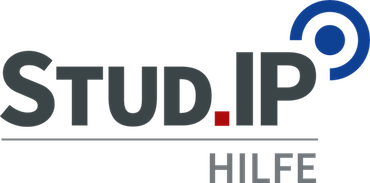Other course data
The fourth step towards a new course allows free input of various data:
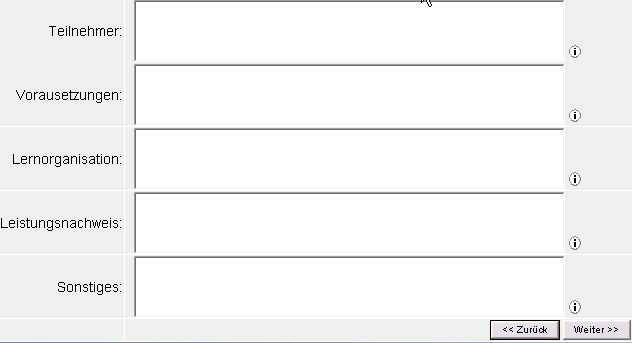
1. Registration procedure (optional if a registration procedure has been previously activated). Here you determinr the details for registration procedure. Please specify the following:
- Quotas
Here you decide which students will be admitted via their course of studies. You can add fields of study by using the selection field and a click on Add. You remove them by clicking on the Waste bin. The specification of the quotas is made in percent. The actual number of places is calculated from the number of participants entered in the first step. Please note that rounding errors can occur in the calculation and that the exact number of places may not be realised. The system automatically calculates a uniform distribution if you do not make any percent specification of your own. Please note that there is a quota for all other fields of study. Using that, you can reserve a fraction of the places for any arbitrary fields of study. The system also uses this quota to adjust the percent specification to 100%.
- Date of lottery
If you have selected a registration procedure with a lottery date, you must stipulate the latter here. After this date, free places will be distributed to students who were not given a place in your contingent, but were still justified in desiring to enroll in the course.
- Final date of the contingentization
If you decided which variant for place allocation you would like to use in the sequence of registration, now you have stipulate at which point the contingentisation will be rescinded. Also in case, the following procedure applies, after the declared date other students, whose contingent were already completed, are able to get into the course. In this case, students who are not in an appropriate field of studies will not be admitted unless you have added a contingent for other fields of study.
2. Participants This term specifies the target group, e.g., of students for whom the course was conceived (for example: social sciences or MuK, from the 3rd semester).
3. Prerequisites for participation in the course (for example: successful completion of bachelor’s degree).
4. Learning organisation specifies how the course is to impart knowledge (for example, plenum with discussion)..
5. Performance record What type of performance record can a student obtain in your course? (For example: Certificate of attendance, Credit certificate).
6. Other For example: "Cell phones are not allowed in the course“.
If you decided to protect the course with a password, at this point you have to specify a password and to repeat it as confirmation.
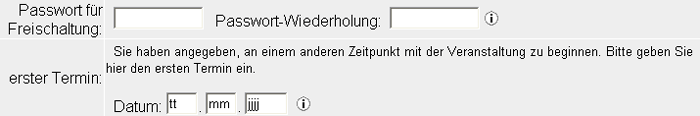
Similarly, you are now requested to enter a start date if you do not desire to have a regular course begin in the first or second week of the semester.
If you are satisfied with your entries, please press Continue.